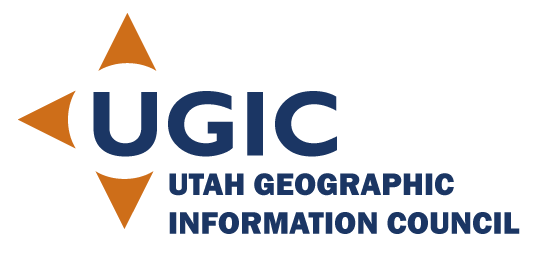2026
MONDAY
(Mon.) Pre-Conference Half day Workshop: Play in the Arcade for ArcGIS
***AM Session – 8:30 AM – 12:30 PM — Instructor: Roger Dunn (Orem City)
***PM Session – 1:30 PM – 5:30 PM – Same thing both sessions
- Attend this half-day, hands-on class to learn from experience how to use Arcade. Arcade is a small, proprietary ArcGIS programming language, usable on the desktop and online. In this class, you will use Arcade to calculate field values, make layer display expressions, customize label text, create symbology values, influence graph axes, and manage attribute rules in ArcGIS Pro. You’ll also be taught how to use Arcade in ArcGIS Online. This class is geared towards non-programmers and beginners.
- To follow along in class, you will need to bring your own Windows laptop or tablet with ArcGIS Pro 3.5 or later installed on it. You must be able to use Pro while away from your work network, through wi-fi internet or VPN. You must also have access to ArcGIS Online.
(Mon.) Pre-Conference Half day Workshop: SQL for GIS Professionals: Reclaiming the 80%
***AM Session – 8:30 AM – 12:30 PM — Instructor: Dave Henrie (Utah County)
***PM Session – 1:30 PM – 5:30 PM – Same thing both sessions
- It is a well-known industry reality: GIS professionals spend 80% of their time cleaning, formatting, and “fixing” data, leaving only 20% for actual analysis and cartography. This 4-hour course is designed to flip that script by providing a solid foundation in the language of databases.
- This workshop takes the user beyond basic Feature Selections and into the world of database logic and data transformation. Participants will learn to master SQL syntax—utilizing logical operators (AND, OR, NOT), mathematical expressions, and essential character functions like TRIM, SUBSTR, and CONCAT to standardize messy datasets. We will specifically focus on how to leverage these queries to build high-performance Definition Queries, allowing for precise control over which features are displayed and analyzed within your project.
- Updated for the modern ArcGIS Pro environment, the course also bridges the gap between database logic and map presentation, including the transition from legacy VBScript to modern Python 3 labeling expressions. Whether you are standardizing parcel data or building complex conditional labels, this class provides the practical “syntax toolkit” needed to ensure your data is map-ready with surgical precision. Stop fighting your data and start making it work for you.
(Mon.) Pre-Conference Half day Workshop: Pandas: Getting Cuddly With Your Data
***AM Session – 8:30 AM – 12:30 PM — Instructor: Jacob Adams (UGRC)
***PM Session – 1:30 PM – 5:30 PM – Same thing both sessions
- Want to take your data munging, analysis, and sharing to the next level? Come get hands-on with the pandas library for python. You’ll get experience loading, querying, analyzing, and reshaping data. And who needs desktop GIS when you’ve got the ArcGIS API for Python and geopandas libraries to perform your GIS analysis in code? This is a great class to learn how to use your python skills to create powerful, repeatable spatial and non-spatial data analyses that can be run anywhere you can run python: locally, on a server, or in the cloud.
TUESDAY
(Tue.) Pre-Conference Half day Workshop: Charm the Python in ArcGIS Pro
***FULL Day – 8:30 AM – 5:30 PM — Instructor: Roger Dunn (Orem City)
- Attend this all-day, hands-on class to learn from experience how to use Python. Python is an open source programming language used throughout the world, and in ArcGIS Pro. In this class, you will use Python to create handy scripts, analyze and edit GIS data, and modify maps. This class is geared towards non-programmers and beginners.
- To follow along in class, you will need to bring your own Windows laptop or tablet with ArcGIS Pro 3.2 or later installed on it. You must be able to use Pro while away from your work network, through wi-fi internet or VPN.
(Tue.) Pre-Conference Half day Workshop: Introduction to Geospatial AI
***AM Session – 8:30 AM – 12:30 PM — Instructor: Will DeLany (ESRI)
***PM Session – 1:30 PM – 5:30 PM – Same thing both sessions
- This half-day hands-on geospatial AI workshop introduces participants to the practical use of artificial intelligence within the ArcGIS system, focusing on imagery analysis, feature extraction, classification, and other common GeoAI workflows. Through guided exercises, attendees will explore pretrained models, run basic deep learning and machine learning tools, and see how new generative AI capabilities can enhance geospatial tasks. By the end of the session, participants will understand core geospatial AI concepts, know when to apply different model types, and feel confident running foundational GeoAI workflows to support real-world decision-making.
(Tue.) Pre-Conference Half day Workshop: Optimizing Field Mobility Workflows with ArcGIS
***AM Session – 8:30 AM – 12:30 PM — Instructor: Chris LeSueur – Sr. Product Manager, Esri, Hannah Larsen – Solution Engineer, Esri
***PM Session – 1:30 PM – 5:30 PM – Same thing both sessions
- This half-day workshop is designed for anyone looking to streamline and enhance field mobility workflows using ArcGIS technology. We’ll explore effective strategies for preparing to go into the field, configuring and administering ArcGIS Field Maps, ArcGIS Survey123, and ArcGIS QuickCapture, and leveraging automation and reporting to improve efficiency and decision-making. Throughout the session, you’ll gain hands-on experience with the tools and learn insightful tips and tricks to maximize productivity and data quality in real-world scenarios.
- Learning Objectives
- 1. Understand how to plan and prepare for field data collection using ArcGIS tools
- 2. Configure and administer ArcGIS Field Maps, Survey123, and QuickCapture to support diverse field mobility needs.
- 3. Apply automation and reporting techniques to streamline data management
- 4. Tips and tricks to optimize efficiency, enhance data quality, and overcome common challenges in real-world scenarios.